Canva vs Photoshop: Which Tool Is Better for Designers in 2025?

Introduction
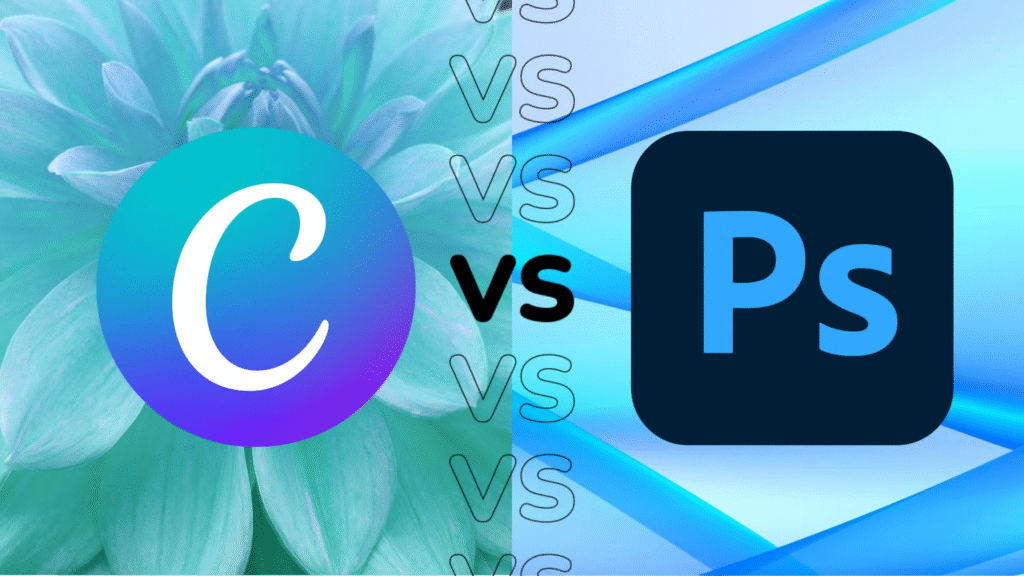
Whether you’re designing social media posts, creating logos, or editing visuals for a brand — the debate always comes up:
Canva or Photoshop?
In 2025, both tools are more powerful than ever, but which one is right for your needs?
In this blog, we’ll compare Canva vs. Adobe Photoshop across features, ease of use, pricing, and real-world applications — so you can decide which tool fits your workflow.
🎨 What is Canva?
Canva is a browser-based graphic design platform known for its drag-and-drop simplicity. It’s perfect for creating quick, visually appealing designs — even with no professional design background.
Best for:
- Social media content
- Presentations and posters
- Resumes, flyers, and banners
- Templates and one-click branding
Pros:
✅ Easy to learn (great for beginners)
✅ Massive template library
✅ Fast and cloud-based
✅ Real-time collaboration
✅ Built-in stock photos and icons
Cons:
❌ Limited custom control
❌ Less powerful for complex image editing
❌ Not ideal for print-heavy or layered projects
🖌️ What is Photoshop?
Adobe Photoshop is a professional-grade design and photo-editing software. It’s widely used in creative industries for everything from photo manipulation to UI design.
Best for:
- Detailed photo editing and retouching
- Professional branding and mockups
- Digital illustrations and layered design
- High-resolution print media
Pros:
✅ Extreme control and customization
✅ Layer-based editing and masking
✅ Advanced tools for professionals
✅ Compatible with other Adobe apps
Cons:
❌ Steep learning curve
❌ Expensive monthly subscription
❌ Requires a powerful device
❌ Not beginner-friendly
⚖️ Canva vs Photoshop: Side-by-Side Comparison
| Feature | Canva | Photoshop |
|---|---|---|
| Skill Level | Beginner-friendly | Advanced/Professional |
| Accessibility | Web-based | Desktop software (Mac/Windows) |
| Speed | Fast & Lightweight | Heavy but precise |
| Collaboration | Real-time with teams | Limited to file sharing |
| File Types | PNG, JPG, PDF, MP4 | PSD, TIFF, RAW, etc. |
| Price (as of 2025) | Free / Pro (AED 29–39/mo) | AED 90–120/mo (Photoshop only) |
| Ideal Use Case | Quick designs & templates | High-end creative projects |
👨💻 Which One Should You Use?
Choose Canva if you:
- Need quick, professional-looking content for web or social media
- Work in marketing, admin, or content creation
- Prefer speed and simplicity
- Collaborate with teams and clients in real time
Choose Photoshop if you:
- Are a designer or creative professional
- Need full control over graphics
- Work with layered images or photo retouching
- Create designs for print, branding, or UI mockups
🌟 Pro Tip: Use Both!
Many professionals use Canva for speed and Photoshop for polish. For example:
- Start with a Canva layout for speed
- Refine details in Photoshop for professional output
🔚 Conclusion
There’s no clear “winner” — it depends on your goals. If you’re a freelancer, social media manager, or marketer in the UAE, Canva may cover 80% of your design needs. For agencies or branding pros, Photoshop remains the gold standard.
The smart move?
Learn both. That’s what modern designers do in 2025.
✅ Need Help with Design Work?
Whether you need a fast Canva banner or a complex Photoshop mockup, I offer design services tailored to your project.